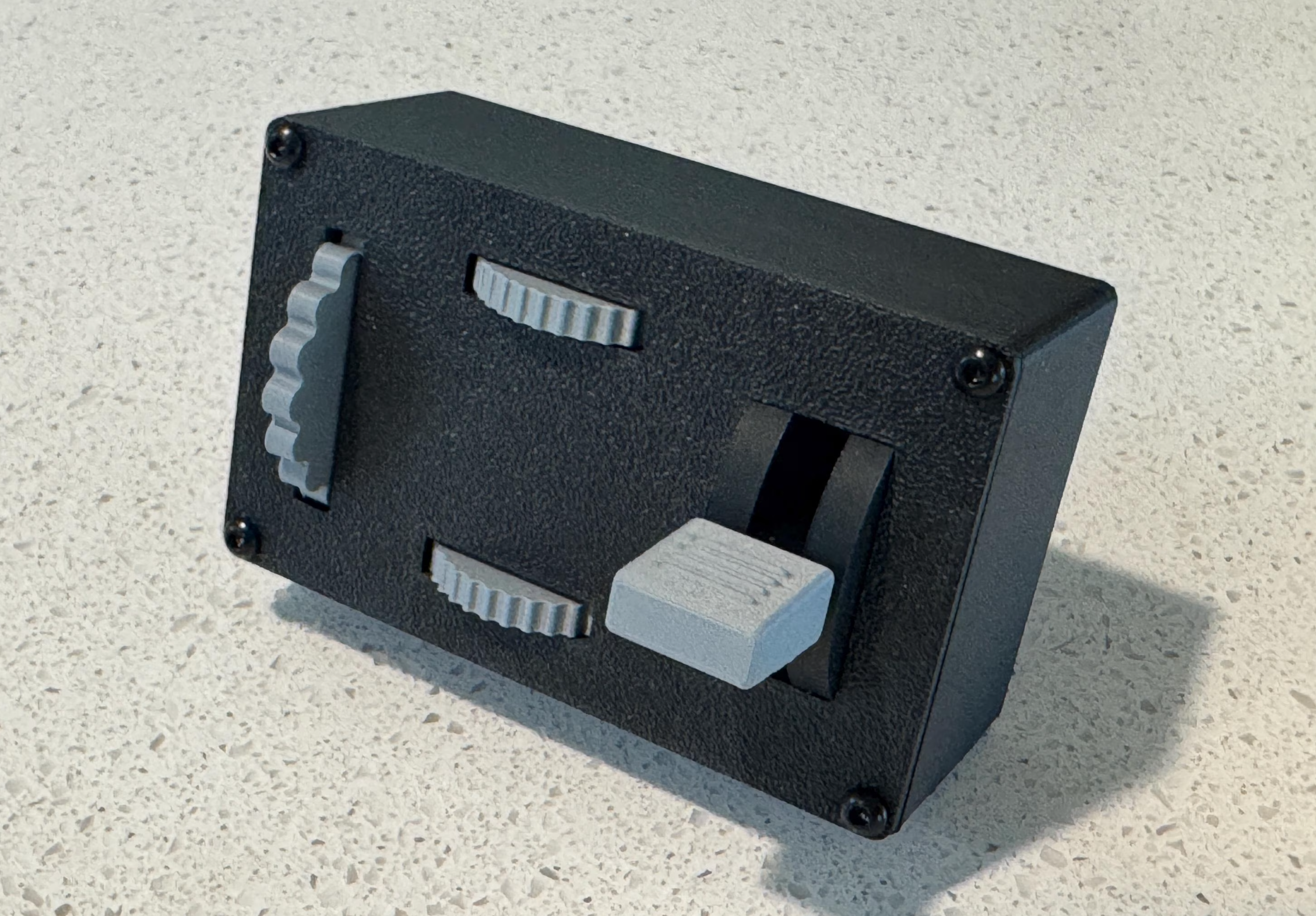Trimbox
This unit is designed for controlling trim surfaces and other trimmable aircraft inputs such as cowl flaps, mixture.
It features three wheel input and a lever. The lever output is an axis and the wheels output as both axis and buttons.
The intention was to map the large wheel to elevator trim, the two middle wheels mapped to aileron trim and rudder trim, leaving the lever for cowl flaps for example.
This inspired the Trim Deck